Was The World’s ‘Northern-Most Island’ Erased From Charts?
by Kevin Hamilton (University of Hawaii) In 2021, an expedition off the icy northern Greenland coast spotted what appeared to be a previously uncharted island. It was small and gravelly,...
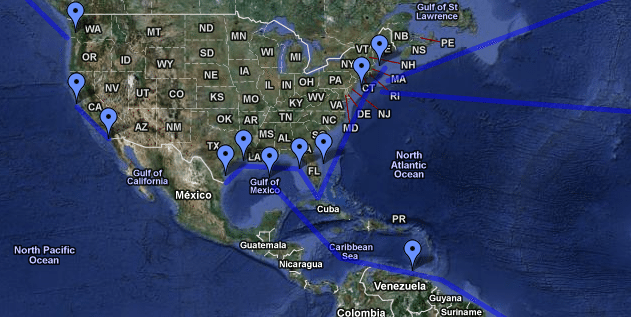
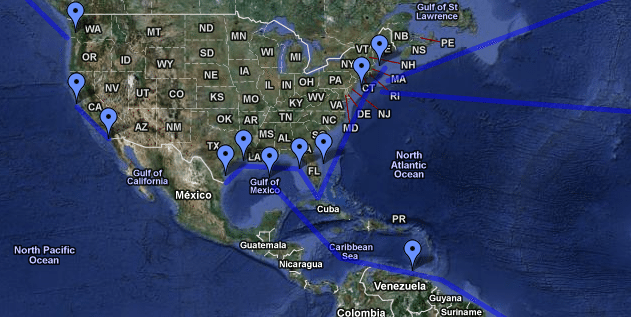
Maps are great visualizing tools that help tell a story and Google custom maps lets you create and share personalized, annotated maps of your world. The above map is just a few of the voyages I’ve taken around North America during my career at sea, but with a little time and effort, you can easily map out your world travels to share them with family and friends.
Here’s how:


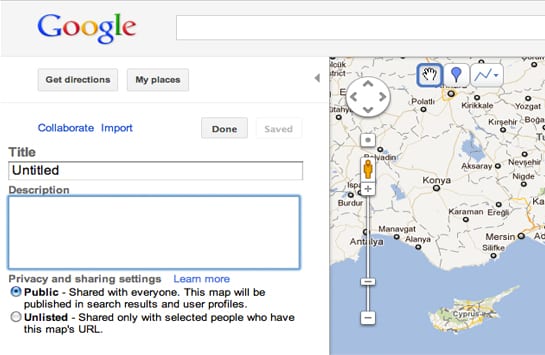
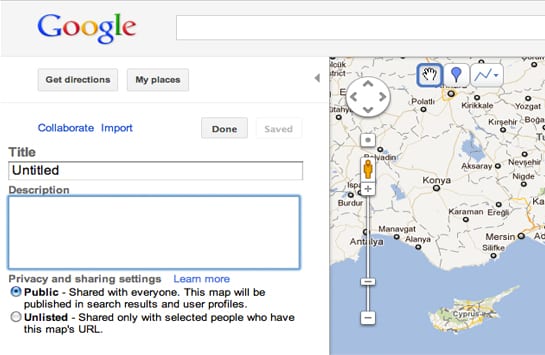
In order to add points of interest, roads or areas to your map, use the icons in the upper right corner of the map. Note that these tools do not appear until you create or edit a map. Here are some of the tools you can use:
You can choose from a range of markers to represent your location or upload your own personalized markers. Click the Add an icon link, enter the URL in to the grey window and your personal icon appears.
![]()
![]()
When you’re done creating and editing your custom map, you can share your map with other people. If you choose your map to be Unlisted, only people who you invite can view your map. If your custom map is Public, anybody can see it. See our privacy page for more information.
In order to share your map, click the letter icon in the top right corner of the map. In the window that opens, enter the email addresses of the people with whom you want to share your map.
Then, click the Send button to invite your friends or loved ones to view your map.
Not too difficult, eh? But if you run into trouble just visit the Google maps blog Lat Long for a full set of details.
Join the gCaptain Club for curated content, insider opinions, and vibrant community discussions.


Join the 105,870 members that receive our newsletter.
Have a news tip? Let us know.
Access exclusive insights, engage in vibrant discussions, and gain perspectives from our CEO.
Sign Up




Maritime and offshore news trusted by our 105,870 members delivered daily straight to your inbox.



Essential news coupled with the finest maritime content sourced from across the globe.
Sign Up